What is SNMP? What are SNMP runtime components and their functionalities respectively? Why SNMP is such a necessary protocol for monitoring and managing different network devices?
Introduction:
As a networking protocol used for the management and monitoring of network-connected devices in Internet Protocol networks, SNMP provides a general mechanism for network devices to relay management information within single and multi-vendor LAN or WAN environments.
What is SNMP?
Let's first discuss the role of Simple Network Management Protocol (SNMP) in Internet Protocol networks. Simple Network Management Protocol (SNMP) serves as a means for disparate network devices to exchange valuable information, fostering seamless communication within a network. Irrespective of variations in hardware specifications and software configurations, SNMP enables devices to interact harmoniously.
And SNMP plays a pivotal role in tracking changes within the network. It‘s an indispensable application layer protocol in the OSI model framework. Through SNMP traps, devices can alert the network management system about critical modifications, such as device additions, removals, or adjustments to their configurations. This proactive approach enables administrators to maintain an accurate inventory of network devices and swiftly mitigate any unauthorized changes or discrepancies, guaranteeing network security and integrity.
SNMP is built on a straightforward client-server model, where managers act as servers and agents as clients. Managers are responsible for gathering and processing information about network devices. The range of agents is broad and diverse, including computers, network switches, phones, printers, and other components. Some devices even have multiple components, like laptops with both wired and wireless network interfaces. Although SNMP's architecture appears simple, understanding the data hierarchy it uses may seem complicated initially.
How does SNMP work in Internet Protocol networks?
Generally speaking, the SNMP protocol employs the User Datagram Protocol (UDP) as its underlying transport layer protocol. UDP is a wireless protocol similar to TCP, but it does not provide error-checking and recovery services. Instead, UDP continuously sends datagrams to the recipient, regardless of whether they are successfully received or not.
SNMP Management Information Bases, commonly known as MIBs, are data structures that define the type of information that can be collected from a local device and the configurations that can be modified. Various standardization bodies like the IETF and ISO define numerous MIBs. Additionally, IT equipment vendors like Cisco and software vendors like Microsoft and Oracle also define their own proprietary MIBs.
What are SNMP runtime components and their functionalities respectively?
SNMP consists of an SNMP manager, managed devices and resources, an SNMP agent, Management Information Base (MIB), which allows this widely accepted protocol to be more precise and efficient.
SNMP manager is a manager or management system, which is an entity separate from other systems that is responsible to interact with the SNMP agent-implemented network equipment. It is a typical computer that is used to run one or more network management systems. SNMP Manager’s functions are mainly reflected in the following aspects. There are queries agents, getting responses from agents, setting variables in agents, and acknowledging asynchronous events from agents in order.
Managed devices and resources or network elements are the parts of the network that requires some form of monitoring and management such as workstations, switches, servers, routers, and printers. In another way, these are the devices and network elements on which platforms an agent can run.
SNMP agent is a program that runs on the hardware being monitored by SNMP and is packaged within the network elements. Meanwhile, it can collect data on various metrics like CPU usage, bandwidth usage, or disk space. Enabling the agent allows it to find and send this information back to the SNMP management system locally, which makes it available to the SNMP manager as it is queried for. Its essential functions can be collecting management information about its local network environment, saving and retrieving management information as defined in the MIB, signaling an issue to the manager, and acting as a proxy for some non–SNMP manageable network node.
Management information base (MIB), otherwise can be called a Management Information database, whose structure is a text file with a file extension. mib, used to describe all data objects, including access control. MIB files are the set of questions that an SNMP Manager can ask the agent. And those data files are used for querying or controlling specific devices using SNMP (Simple Network Management Protocol). Within the MIB, there are numerous various managed objects that can be identified using object identifiers (OIDs). Object identifiers are unique generated numerical identifiers used for accessing MIB objects, and these standard and private questions should be noted for every type of agent.
Conclusion:
The network administrators manage network devices and ensure optimal performance, which includes managing ports and interfaces for uninterrupted operations and efficient bandwidth usage. An essential part of network administration is monitoring SNMP devices. SNMP monitoring involves configuring the SNMP agent to send data to an SNMP manager. Network management tools make sure the availability and performance of administrators, allowing them to take corrective action when needed. By using these protocols, those systems can identify and resolve issues, maintaining the network's overall health. An ideal SNMP monitoring tool should support multiple protocol versions and present data in user-friendly formats like dashboards and graphs for easy analysis.
- Featured FAQ
- Everything About Switch Stack and How to Configure It
- What is RSSI Level Meaning and its Real-World Implications
- What are the Most Common DHCP Options & their Functions?
- What is a VPN Router and Why Use It
- How to Set Up a Guest Wi-Fi | Basics and Generic Methods
- What Does a DHCP Server Do: An Overview of DHCP
- What Are SFP Ports Used For: Everything You Should Know
- What is MU-MIMO and How Does it Work in Wi-Fi Networks?
- What is Open Flow Protocol Networking and How it Works?
- What is load balancing in networking and why we should make full use of it?