What is NAT type? How many classifications of NAT type? What are the differences between each NAT type? This article will give an overview of NAT type.
Introduction:
Before we discuss the question of what is NAT type, we would better know what is NAT at first. NAT (Network Address Translation) is a process that maps multiple private addresses on a local network and translates them into a single, public IP address for the Internet. NAT Type indicates how accessible the local network is. There are three categories of NAT type: Open, Moderate, and Strict, which are determined by the firewalls of routers, or the makers of gaming consoles or computers. This article will delve into details of the three categories of NAT type from the aspects of definition, feature, application, and compatibility.
Definitions and Features of Open, Moderate, and Strict NAT Type
Open NAT Type: When the NAT type is open, there are no restrictions. A firewall loses its role in preventing outside connections from assessing the networks, which indicates that the system is directly connected to the Internet without a router or unlocks the router ports. Open NAT Type is the optimal configuration for online gaming because it allows for seamless access to game servers and has no impact on speed or ping. However, this NAT type is so dangerous that the connection may suffer from cyber threats and attacks.
Moderate NAT Type: Moderate NAT Type is more strict and secure than open NAT type. The router is deployed to protect the network. A small number of open ports are used by moderate NAT types, which allows the network to connect to outside servers while providing some protection from outside traffic. This NAT type makes online gaming possible, but sometimes slowdowns may occur.
Strict NAT Type: Strict NAT Type is the safest one of the three and has restrictions on the amount of data entering the network. By this NAT type, most routers are activated by default, protecting the networks from numerous threats and attacks. The drawback of this NAT type is that it slows down the Internet and makes online gaming impossible. When the NAT type is strict, we may have difficulty in network connectivity since this type can only connect to networks with an Open NAT Type.
Compatibility of NAT Type
The NAT type determines the degree of connectivity that you are allowed to connect to the Internet. In general, Open NAT Type can connect to Moderate and Strict NAT Type users, while Moderate NAT type users can connect to both Open and Moderate NAT types users. Strict NAT Type users can only connect to Open NAT users; however, if there are multiple users on the network, Strict NAT Type users will get disconnected when a Moderate-type user enters the network.
How to Check NAT Type?
The following is the most effective and easiest approach to check your NAT type:
1. Press the keys of Windows and R.
2. Enter cmd in the search field and then press the key of Enter.
3. Enter ipconfig in the search field of the newly opened window and press the key of Enter.
4. Remember the address next to the Default Gateway line.
5. Open the browser, enter the address, and press the key of Enter.
6. View your router’s settings and know your NAT type.
How to Change NAT Types?
There are six methods to change your NAT type as follows:
1. UPnP method.
2. Port forwarding.
3. Network Discovery method.
4. Using a configuration file.
5. Turning on the DMZ mode.
6. Using a VPN.
These methods break the network restrictions to make you connect to the Internet or play online games without lag but keep the connection safe at the same time.
Conclusion
From this article, we have a general understanding of “what is NAT type”. We know there are three categories of NAT type, each of which has its advantages and disadvantages. The compatibility of these three categories of NAT type is also introduced. You can check the NAT type of your network and determine it based on your needs by the methods shown in this article. Please notice that the security of your network is a key point you need to consider when you make network connections. Hope you find this article very useful in connecting your network to the Internet safely and fast.
- Featured FAQ
- Everything About Switch Stack and How to Configure It
- What is RSSI Level Meaning and its Real-World Implications
- What are the Most Common DHCP Options & their Functions?
- What is a VPN Router and Why Use It
- How to Set Up a Guest Wi-Fi | Basics and Generic Methods
- What Does a DHCP Server Do: An Overview of DHCP
- What Are SFP Ports Used For: Everything You Should Know
- What is MU-MIMO and How Does it Work in Wi-Fi Networks?
- What is Open Flow Protocol Networking and How it Works?
- What is load balancing in networking and why we should make full use of it?