An Ethernet switch is a network switch that transmits packets at Ethernet standard rates and functions as a central station connecting computers and any other devices.
Specifically, an Ethernet is a collection of computer networking protocols brought together with a specific set of standards. A network switch is another term for a device that connects different parts of a computer network.
As a network switch used for connecting and transmitting network-connected devices in Internet Protocol networks, an Ethernet switch provides a general mechanism for network devices to connect with a group of hosts, which is also wired to the router and modem to access the Internet, especially useful if you have multiple devices that you want to connect to the internet through a wired connection.
What is an Ethernet switch?
Before we talk about how an Ethernet switch can function in the streaming environment, let’s discuss the basic information about this switch. An ethernet switch is a crucial component in connecting various wired devices like computers, laptops, routers, and printers to a local area network (LAN). With the presence of multiple Ethernet switch ports, the connection is faster, and accessing multiple devices simultaneously becomes smoother.
Although hubs resemble Ethernet switches in connecting LAN devices through multiple ports, there must exist a significant disparity between them. While hubs share bandwidth evenly among all ports, Ethernet switches can allocate more bandwidth to specific ports, thereby enhancing network performance without degradation. Particularly in situations where numerous devices are active on a network, an Ethernet switch can ensure more robust and efficient performance.
The majority of corporate networks utilize a combination of switches, routers, and hubs, along with both wired and wireless devices. This comprehensive approach allows for a flexible and dynamic network infrastructure, enabling seamless connectivity and efficient data streaming transfer.
How does an Ethernet switch work in Internet Protocol networks?
To understand how an Ethernet switch functions, think back to the original telephone operators. The operator would intercept all incoming calls and determine who the caller wanted to be connected to. They would then plug a cable into the recipients' slot and create a temporary connection to facilitate the communication.
Let's first discuss the three main functions of an Ethernet switch in a wireless router, and although stand-alone Ethernet switches have up to 48 ports, the Ethernet switch in the wireless router typically has only four ports. Ethernet switches offer numerous benefits when installed, integrated, and managed effectively. These advantages include the mitigation of network downtime, enhanced network performance, and increased bandwidth availability.
Ethernet switches can alleviate the burden on individual computing devices and fortify the overall security of the corporate network with more resilient measures. By employing modular switches, organizations can aptly adjust their IT infrastructure, ensuring it is tailored to their current requirements while simultaneously planning for future expansions. In addition, the implementation of Ethernet switches significantly lowers both capital and operational expenditures in IT, which is accomplished through remote management capabilities and the consolidation of wiring.
Why does an Ethernet switch necessary in Internet Protocol networks?
The uplink port is the ethernet port that connects the switch to the rest of the network. The utilization of the basic 10/100 MB/s switch is to efficiently manage the workload of one office or just the home network. Standard Ethernet ports are used to connect your home network devices to the switch. Some devices like printers, desktops/laptops, and network storage devices are often plugged into switches.
Ethernet switches control how frames are transmitted between switch ports, making decisions on how traffic is forwarded based on 48-bit media access control addresses that are used in LAN standards.
Typically, this setup encompasses four computer systems where an Ethernet switch ensures seamless communication among these connected devices. Especially in the local network configuration, an Ethernet switch serves as the protocol to create micro-segmentation, which means that all legitimate users can utilize their dedicated Internet bandwidth and interact with the other receivers incorporated within network connections.
Conclusion:
We can make changes to managed switches remotely as connected to the network the switch is on. It’s noticeable that several corporate networks use combinations of switches, routers, hubs, and wireless technology, with Ethernet switching playing a vital role in the wired infrastructure. With the use of Ethernet switches, numerous devices can easily connect to the network. From plug-and-play unmanaged switches to sophisticated Gigabit Ethernet switch that outperform wireless alternatives, there can be a wide range of solutions available to meet the diverse demands of users.
- Featured FAQ
- Everything About Switch Stack and How to Configure It
- What is RSSI Level Meaning and its Real-World Implications
- What are the Most Common DHCP Options & their Functions?
- What is a VPN Router and Why Use It
- How to Set Up a Guest Wi-Fi | Basics and Generic Methods
- What Does a DHCP Server Do: An Overview of DHCP
- What Are SFP Ports Used For: Everything You Should Know
- What is MU-MIMO and How Does it Work in Wi-Fi Networks?
- What is Open Flow Protocol Networking and How it Works?
- What is load balancing in networking and why we should make full use of it?