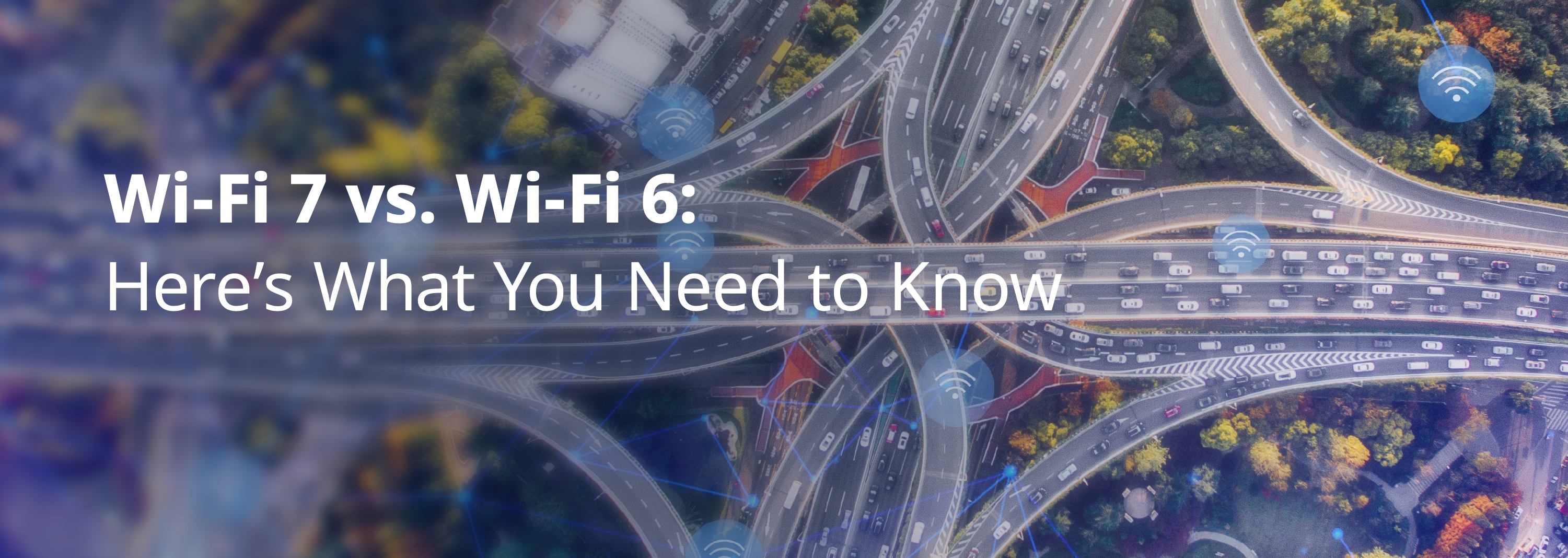Abstract:
What are the differences between Wi-Fi 7 and Wi-Fi 6? What is Wi-Fi 7? Wi-Fi 7 is the next-generation Wi-Fi standard to be released by the Wi-Fi Alliance, also known as IEEE 802.11be. It delivers much higher rate and lower latency compared with Wi-Fi 6. The first part elaborates how the Wi-Fi 7 rate of 23.06 Gbps is calculated. It also explores the five major factors that affect Wi-Fi 7 rate and the three key technologies that contribute to its enhancements.
Terms
WiFi7, commonly referred to as Wi-Fi 7 in network terminology, is the name of IEEE 802.11be.
WiFi6, commonly referred to as Wi-Fi 6 in network terminology, is the name of IEEE 802.11ax.
According to the Wi-Fi Alliance, the wireless bandwidth required in next-generation 360-degree virtual reality (VR)/augmented reality (AR) applications has soared to 200 Mbps. Furthermore, a survey conducted among 2,000 gamers in the United States and the United Kingdom unveils that a striking "97% of gamers have encountered latency issues" during their gaming sessions. Many applications have growing demands for next-generation wireless networks that provide higher transmission rate and lower latency.
Four years after releasing the IEEE 802.11ax standard (Wi-Fi 6) in 2019, the Wi-Fi Alliance is about to launch the next-generation IEEE 802.11be standard, known as Wi-Fi 7.
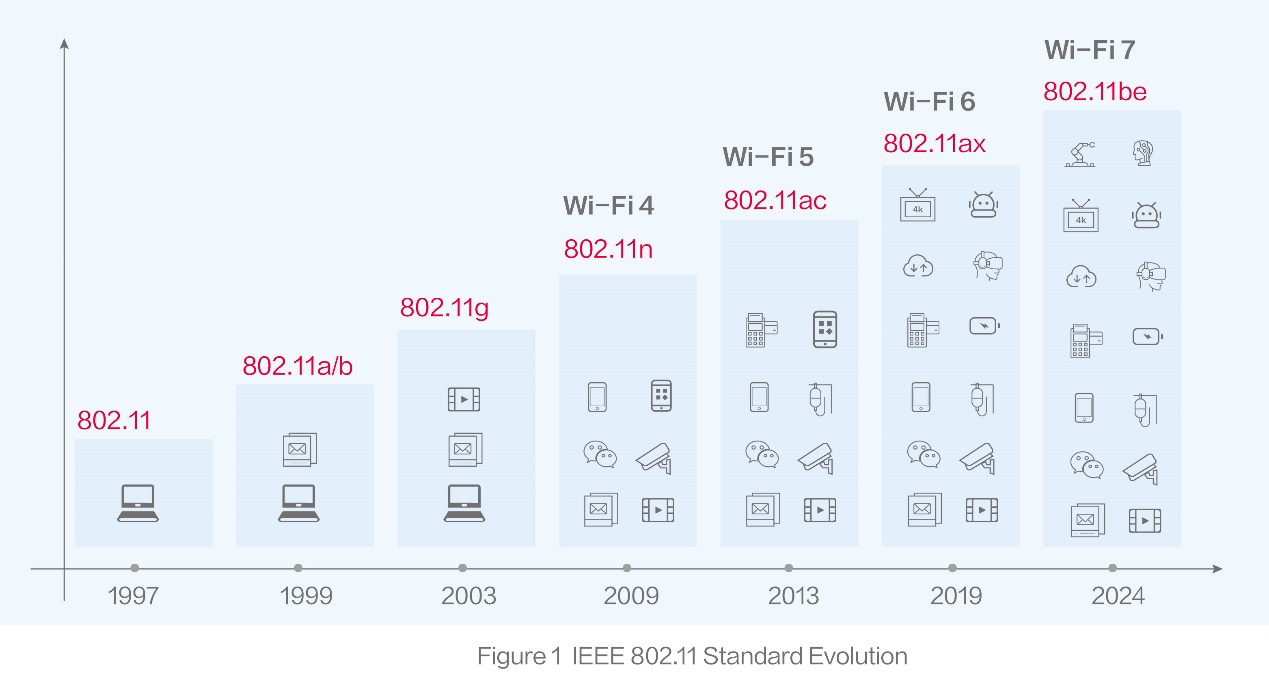
The IEEE 802.11be standard is expected to achieve "a maximum throughput of at least 30 Gbps" and "improve the worst-case latency and jitter". These goals are designed to enhance the data transmission rate and reduce latency.
This article will be divided into two parts, with a focus on the core technologies of Wi-Fi 7. The first part will primarily discuss the technical features used to improve the rate.
- Basic Concepts of Wi-Fi 7
The physical transmission medium for Wi-Fi communication is electromagnetic waves. The electromagnetic waves used for Wi-Fi communication are generally divided into three frequency bands: 2.4 GHz, 5 GHz, and 6 GHz.
Each frequency band is further divided into smaller channels.
Taking the 2.4 GHz frequency band as an example, it ranges from 2.401 GHz to 2.483 GHz and is divided into 13 channels. It’s worth noting that although there are a total of 14 channels in the 2.4 GHz band, only the first 13 channels are available in many countries.
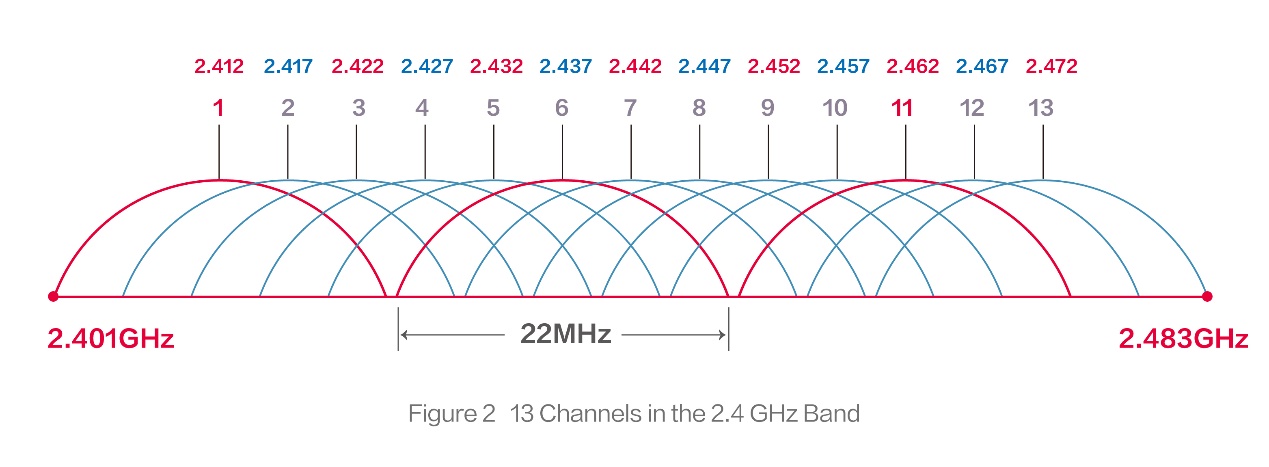
The channel bandwidth, also referred to as the frequency width, is the difference value between the maximum and minimum frequencies of a channel, indicating the frequency range covered by a specific channel.
In the 2.4G frequency band, each channel has a bandwidth of 22 MHz. However, it is common to mention a channel bandwidth of 20 MHz. This is because 2 MHz is allocated as a guard band used to separate adjacent channels but not used for data transmission.
Channels are further divided into subcarriers (tones). For example, a 20 MHz channel is divided into 256 tones, with 78.125 KHz spacing. Among these tones, some are used for transmitting management frames, leaving 234 tones for data transmission, which are known as valid subcarriers. Tone is the minimum unit in the frequency domain for wireless communication.
Symbol is the transmission unit in the time domain for wireless communication.
Rate refers to the amount of information transmitted between the access point (AP) and station (STA) per unit time. The rate is typically measured in bits per second (bps).
- Core Technologies of Wi-Fi 7 for Rate Enhancement
2.1 Encoding Scheme: 4096-Quadrature Amplitude Modulation (QAM)
The encoding scheme is the modulation technology that utilizes various combinations of amplitudes, phases, or frequencies of radio waves to represent data information. The encoding scheme determines the number of bits that can be carried in a symbol.
The highest order modulation supported by Wi-Fi 6 is 1024-QAM, enabling each modulation symbol to carry up to 10 bits. To further enhance the rate, Wi-Fi 7 adopts 4096-QAM, allowing each modulation symbol to carry 12 bits. The encoding capability of Wi-Fi 7 is 1.2 times that of Wi-Fi 6, offering higher information density.
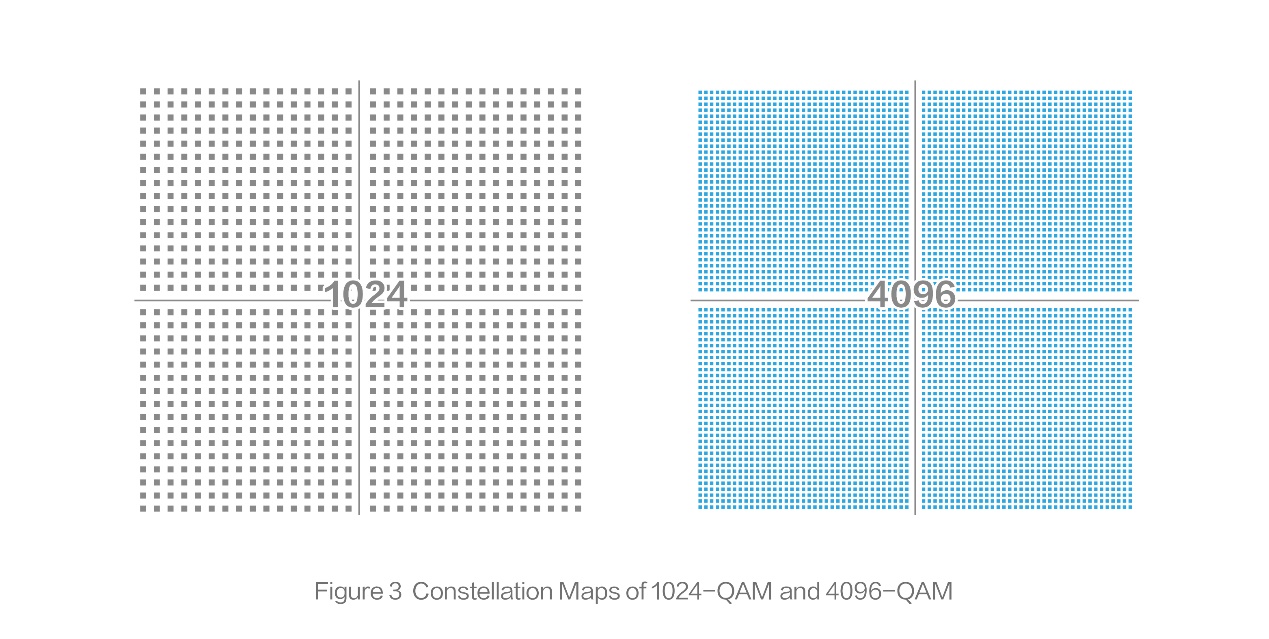
Analogy: Wi-Fi communication can be compared to an express delivery service where goods are transported between APs and STAs using vans. Channels and tones are like lanes with different width. A symbol indicates a van while the data information represents the goods to be transported. Each van in Wi-Fi 6 can deliver 10-bit data, whereas in Wi-Fi 7, the amount increases to 12 bits per van. Therefore, the information capacity per van in Wi-Fi 7 is 1.2 times that of Wi-Fi 6.
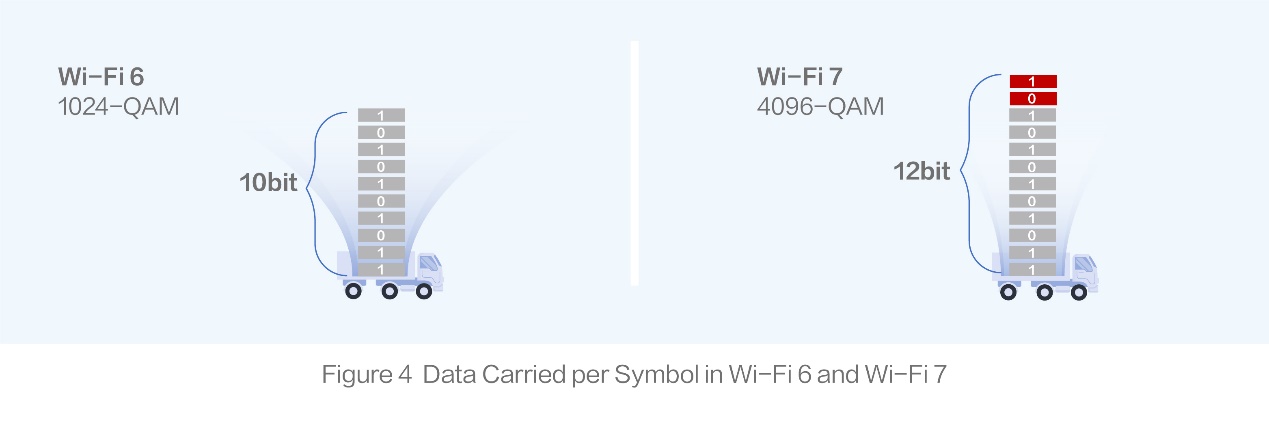
2.2 Coding Rate: 5/6
During actual transmission, not all 12-bit data of a single symbol are used for data transmission. Some bits are allocated for error correction, rectifying potential errors. The coding rate refers to the ratio of the actually transmitted data code to the theoretical value, excluding the error correction code.
For both Wi-Fi 6 with 1024-QAM and Wi-Fi 7 with 4096-QAM, the maximum coding rate remains at 5/6. In terms of coding rate, there is no improvement in Wi-Fi 7.
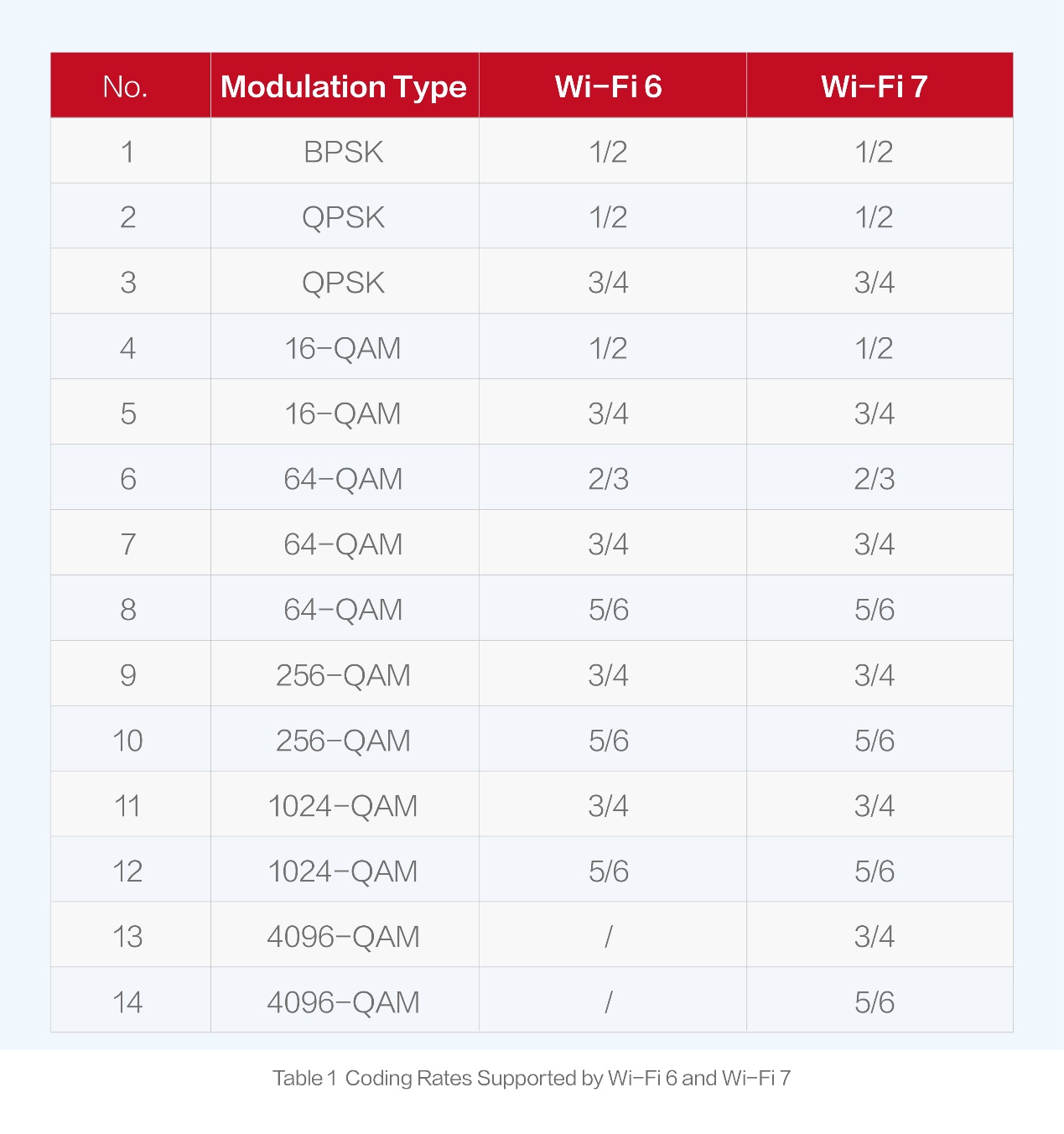
Analogy: The delivery van cannot be stacked with goods, with some space left for management. Both Wi-Fi 7 and Wi-Fi 6 have the same coding rate of 5/6.
2.3 Maximum Channel Bandwidth: 320 MHz
In some countries, Wi-Fi 6 supports two frequency bands: 2.4 GHz and 5 GHz. The 5 GHz band can be further divided into the 5.2 GHz (low-frequency) and 5.8 GHz (high-frequency) bands.
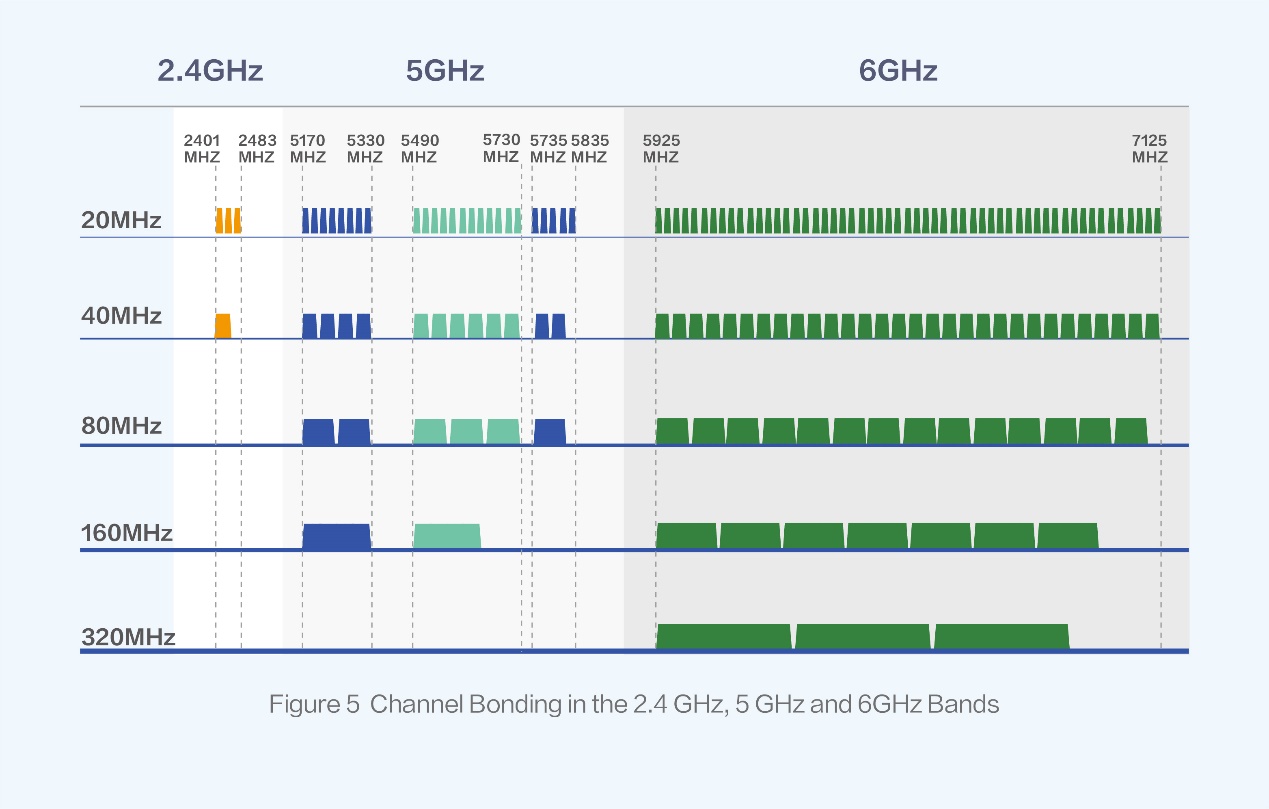
In wireless transmission, the basic channel bandwidth is 20 MHz. The 2.4 GHz band supports three non-overlapping 20 MHz channels (see Figure 2), while the 5.2 GHz band supports eight non-overlapping channels, and the 5.8 GHz band supports five non-overlapping channels. In total, Wi-Fi 6 supports 16 non-overlapping 20 MHz channels.
To enhance the transmission rate, a direct approach is to increase the channel bandwidth. The channel bonding technology enables the combination of multiple contiguous channels into a channel of larger bandwidth.
Through the channel bonding technology, two 20 MHz channels can be bonded into a 40 MHz channel while two 40 MHz channels can be combined into an 80 MHz channel. In Wi-Fi 6, two contiguous 80 MHz channels can be bonded into a single 160 MHz channel, achieving the maximum bonding capability.
In Wi-Fi 7, the 6 GHz band is available, providing a large number of contiguous channels with lower interference and higher channel quality. This is suitable for channel bonding. Wi-Fi 7 allows two 160 MHz channels to be bonded into a single 320 MHz channel.
A 20 MHz channel contains 234 valid subcarriers (see Basic Concepts of Wi-Fi 7). A 160 MHz channel contains 1,960 valid subcarriers while a 320 MHz channel contains 3,920 valid subcarriers.
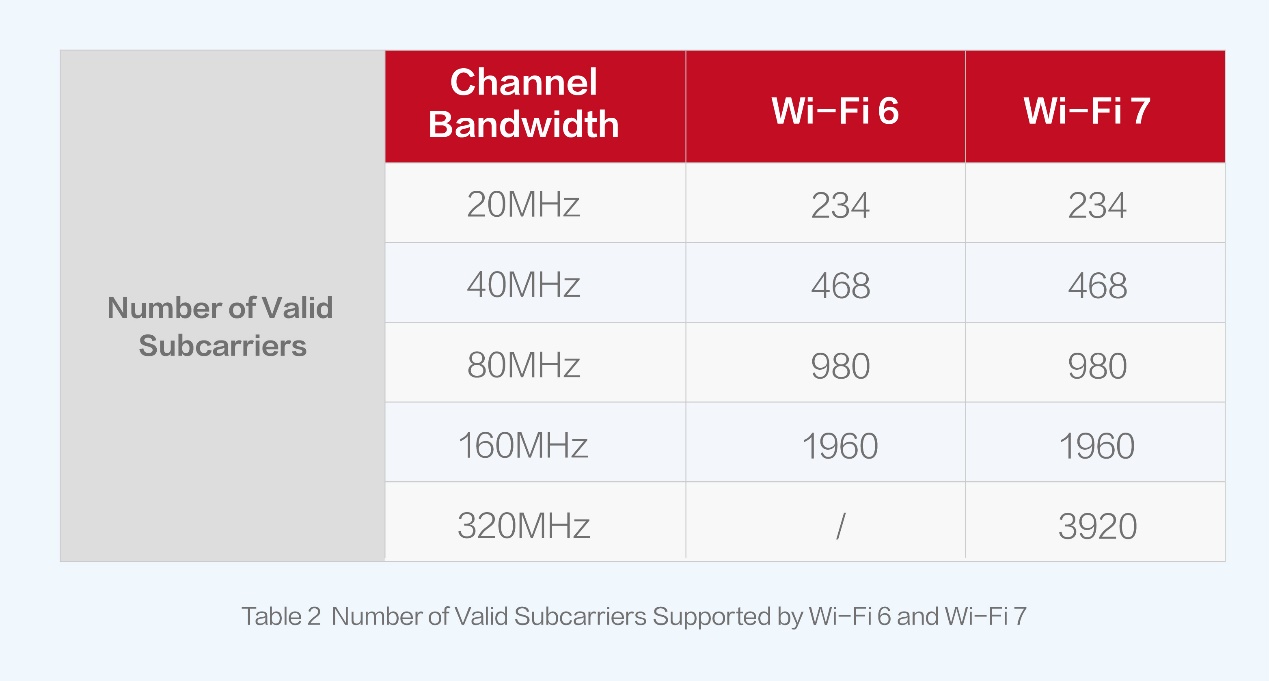
To achieve the peak Wi-Fi speed, the data needs to be transmitted on the maximum channel. In Wi-Fi 6, up to 1,960 valid subcarriers can be transmitted in a single instance. Wi-Fi 7 allows for the transmission of up to 3,920 valid subcarriers in a single instance, doubling the number of valid subcarriers per transmission compared with Wi-Fi 6.
Analogy: Let’s imagine the 160 MHz and 320 MHz channels represent two highways. Wi-Fi 6 enables up to 1,960 vans to run side by side simultaneously on the 160 MHz highway, while Wi-Fi 7 allows a maximum of 3,920 vans to run simultaneously on the 320 MHz highway.
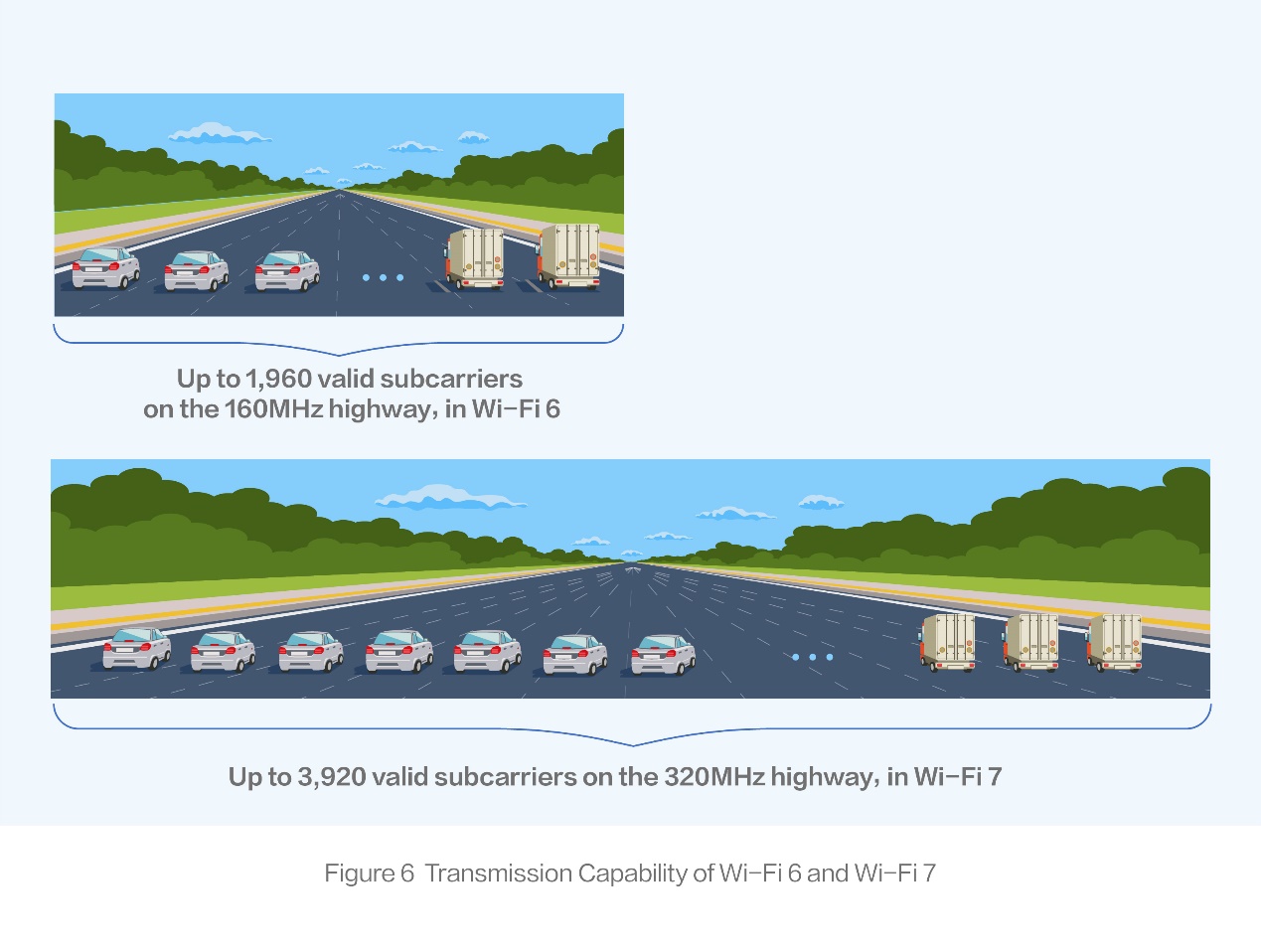
2.4 Symbol Transmission Time: 13.6 μs
The encoding scheme, coding rate, and valid subcarrier count mentioned in the preceding part focus on the spatial perspective (frequency domain). But wave transmission also involves a temporal perspective called the time domain.
Symbol is the transmission unit in the time domain. To avoid interference between two adjacent symbols during transmission, a guard interval (GI) is set between each other. The GI is in microseconds (μs). 1 second (s) = 1000000 microseconds (μs).
Total symbol transmission time = Single symbol transmission time + GI
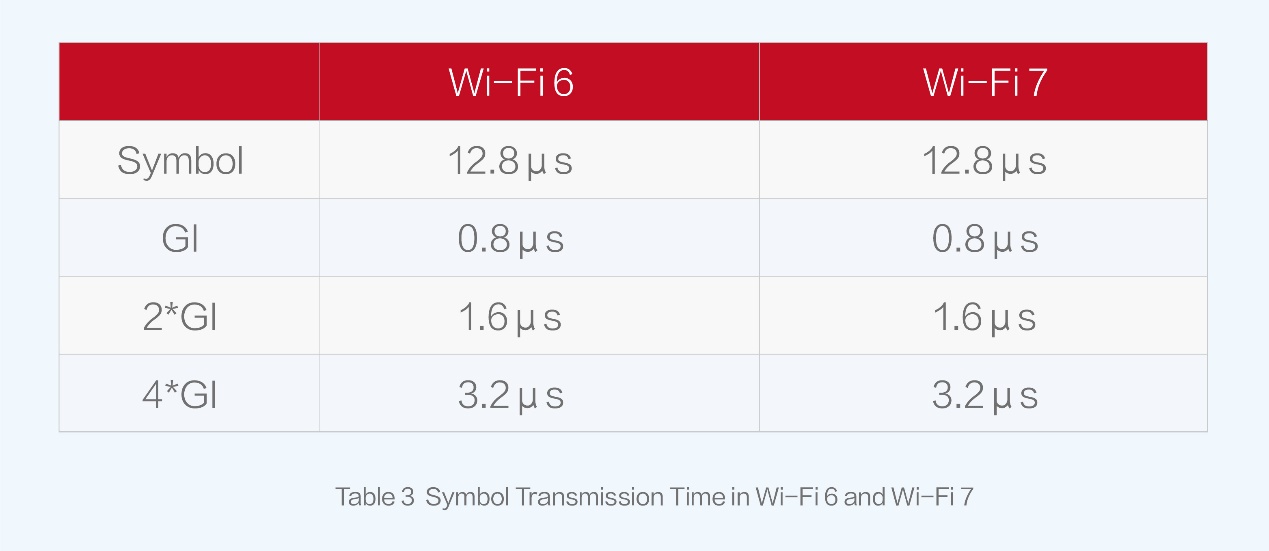
The transmission time of a single symbol for both Wi-Fi 6 and Wi-Fi 7 remains unchanged at 12.8 μs. When the GI is set to 0.8μs, 1000000/(12.8 + 0.8) = 73,529, indicating that 73,529 symbols can be transmitted per second.
Wi-Fi 7 delivers the same symbol transmission capability as Wi-Fi 6.
Analogy: Take vans as an example. Each row of vans is active within a symbol. On a bonded 320 MHz channel of Wi-Fi 7, there are 3,920 vans can run side by side one each row, and a total of 73,529 rows that can be active within one second.
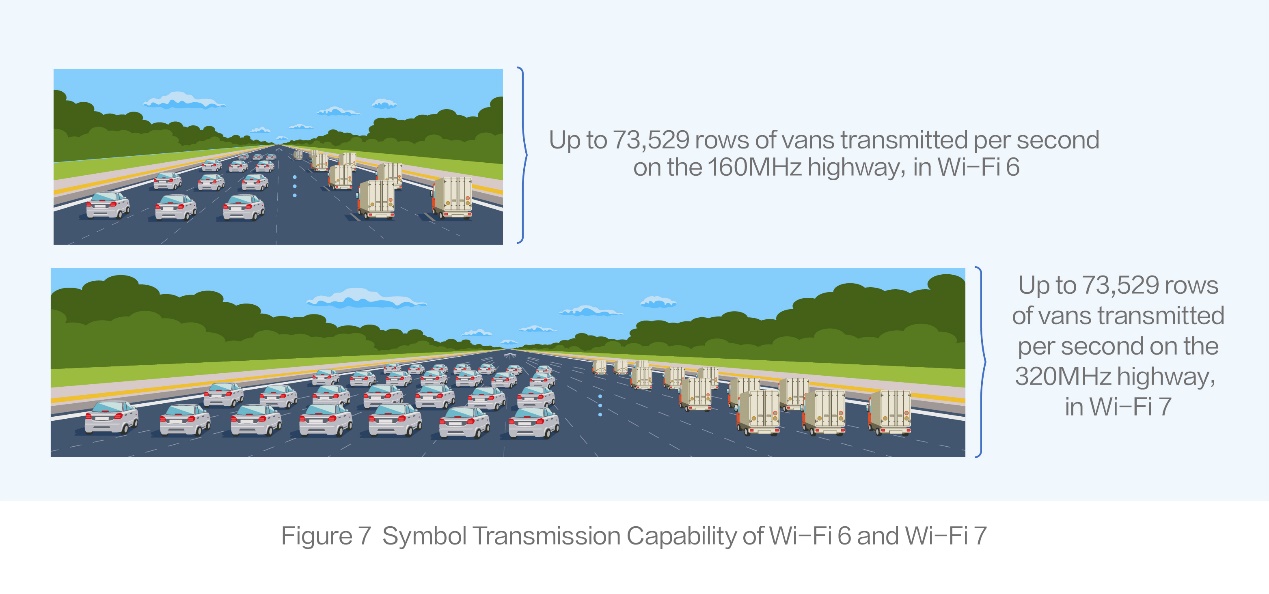
2.5 Number of Spatial Streams: 8x8 MIMO
In both Wi-Fi 6 and Wi-Fi 7, Multi-User Multiple-Input Multiple-Output (MU-MIMO) technology is employed. This technology uses multiple antennas to simultaneously transmit and receive multiple data streams between the AP and the STA, increasing the wireless transmission rate. Each independent data stream is referred to as a spatial stream and is transmitted and received through different antennas.
Wi-Fi 6 supports up to eight spatial streams, indicating that an AP can simultaneously communicate with eight external receivers that are not necessarily eight STAs. They can be eight receiving ends of three STAs. The preceding amount of data can be transmitted over a spatial stream per second. With eight spatial streams, the data is transmitted eight times simultaneously.
In the industry and online discussions about the MU-MIMO technology of Wi-Fi 7, a prevalent claim is that Wi-Fi 7 increases the number of spatial streams from 8 to 16. However, according to the latest Draft 3.1 of the IEEE 802.11be standard released by the Wi-Fi 7 Working Group of the Wi-Fi Alliance in 2023, Wi-Fi 7 supports up to eight spatial streams. The number of spatial streams remains unchanged compared with Wi-Fi 6.
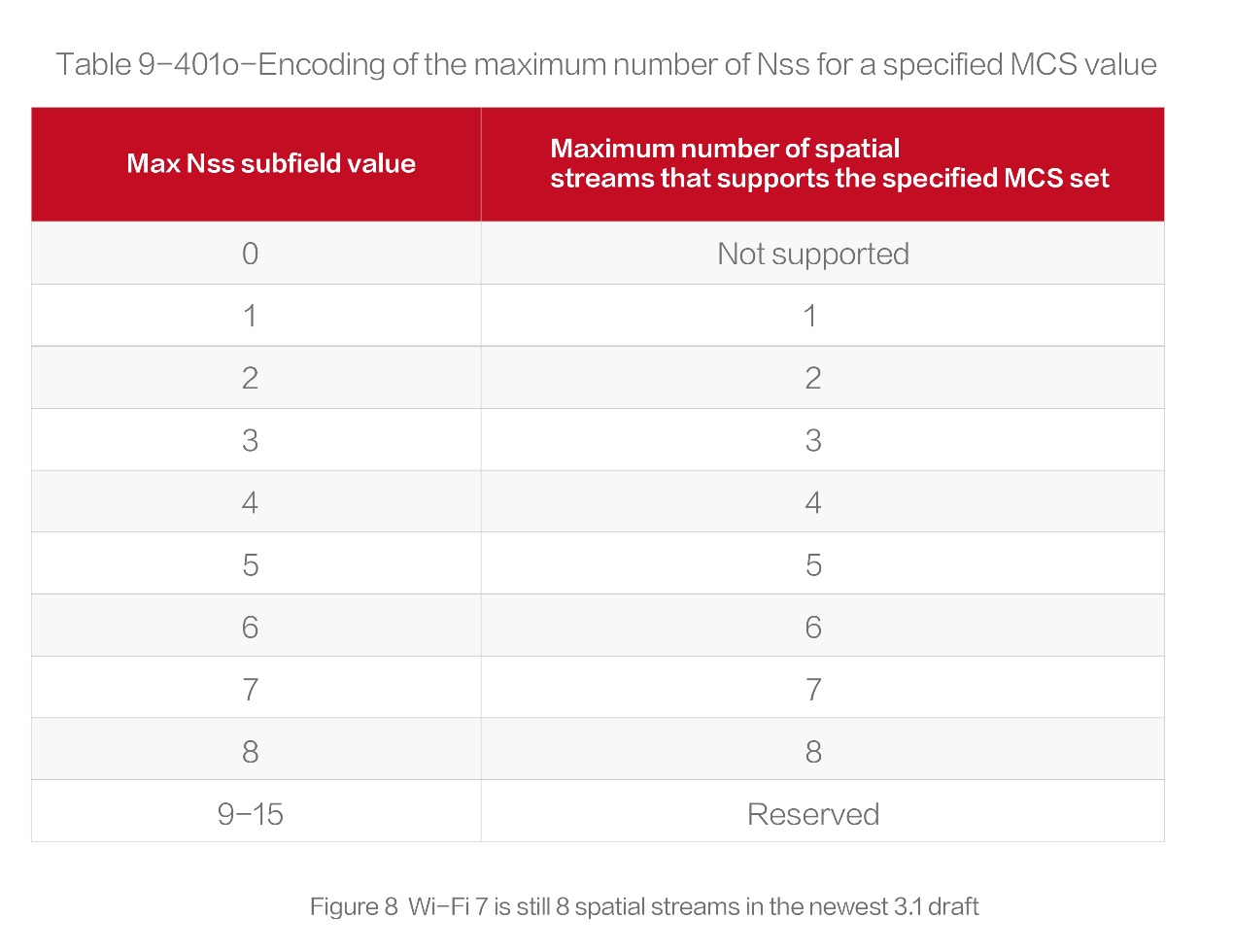
Analogy: Similar to lanes on a highway, one spatial stream is equivalent to a lane from the AP to the STA. Wi-Fi 7 provides eight spatial streams, indicating eight lanes where the vans can carry more traffic. In this scenario, there is one AP and one or more STAs. The maximum data transmission capability of an AP compliant with IEEE 802.11be can be calculated.
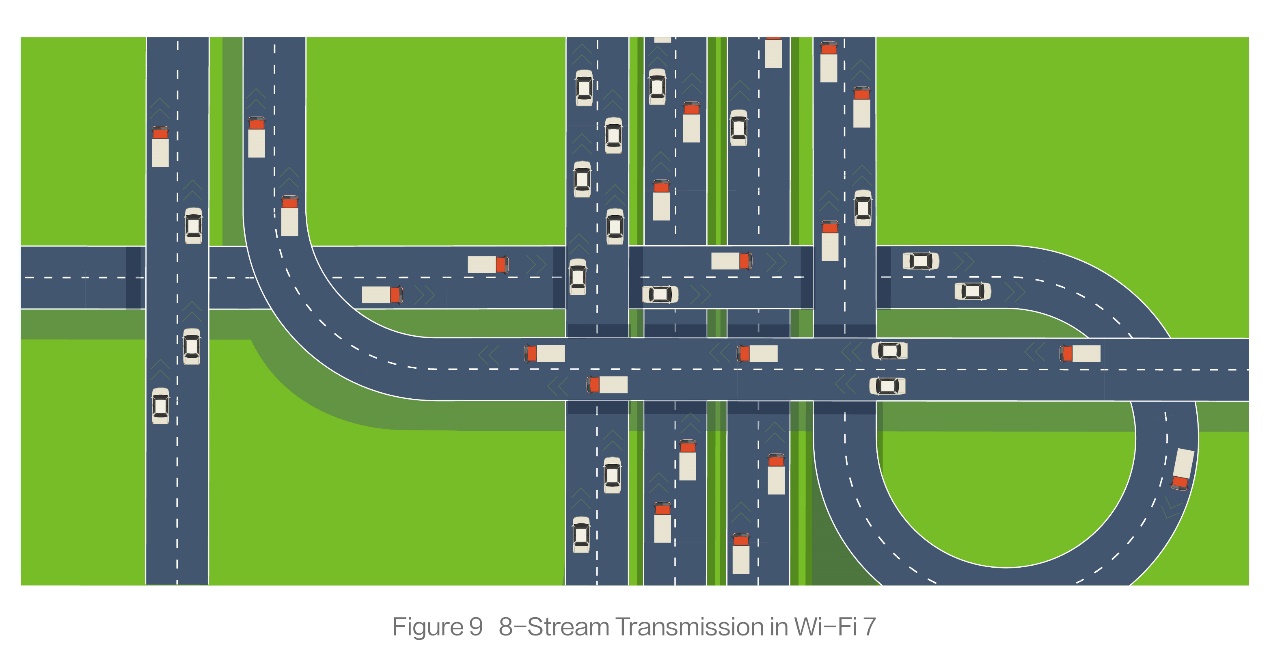
2.6 Wi-Fi 7 Rate Calculation Formula
This Wi-Fi 7 rate is determined by the following factors:
Rate = Encoding scheme x Coding rate x Number of valid subcarriers on the maximum channel x 1/(Symbol + GI) x Number of spatial streams
= 12 x 5/ 6 x 3920 x 73529 x 8
= 23.06 Gbps
Therefore:
- The theoretical peak rate of Wi-Fi 7 can reach up to 23.06 Gbps.
- Compared with the theoretical peak rate of Wi-Fi 6 at 9.6 Gbps, the theoretical peak rate of Wi-Fi 7 is 2.4 times that of Wi-Fi 6.
- Drawing on several cutting-edge technologies, Wi-Fi 7 delivers a higher data transmission rate.
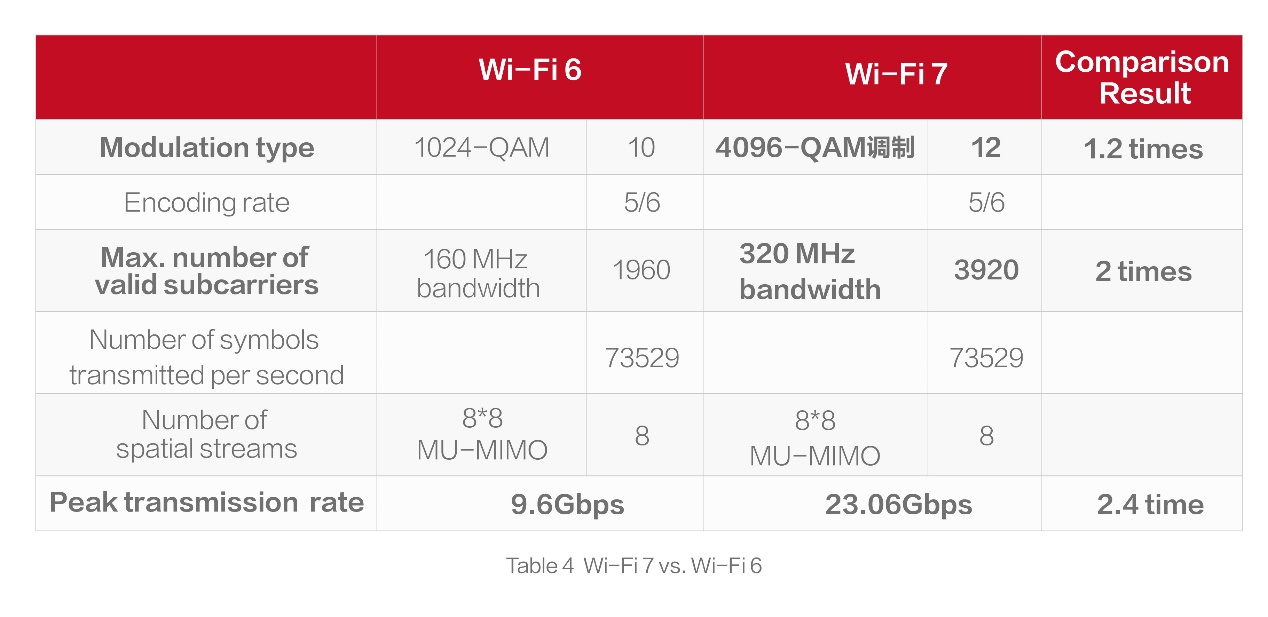
Summary
Wi-Fi 7 vs. Wi-Fi 6: Here's What You Need to Know (Part 1) explains what Wi-Fi 7 is and probes into the technologies of Wi-Fi 7 for rate enhancement. The theoretical peak rate of Wi-Fi 7 is expected to be up to 2.4 times that of Wi-Fi 6. It can be attributed to advancements in encoding scheme, number of valid subcarriers on the maximum channel, and number of spatial streams. The second part will investigate other key features of Wi-Fi 7.
Featured blogs
- How to Switch From 5 GHz to 2.4 GHz Wi-Fi in Windows 10/11
- How to Use Network Switch to Boost Your Home Internet?
- How to Use Network Switch to Boost Your Home Internet?
- Router Switch Difference: A Simple Explanation with Example
- What is SSID Stealth and Does it Make Your Device Secure?
- Stack Meaning: What Does Stack Mean in Programming
- How to use a Wi-Fi repeater and how to make a Wi-Fi repeater work well?
- What is IGMP and How Does it Work for Multicast Communication?
- What is Link Aggregation and How Does It Work
- What is QOS (Quality of Service) in Networking