
High investment for technological upgrade
- Copper cables need to be replaced and redeployed in response to the evolution of the wireless technology, resulting in repeatedly high investment.
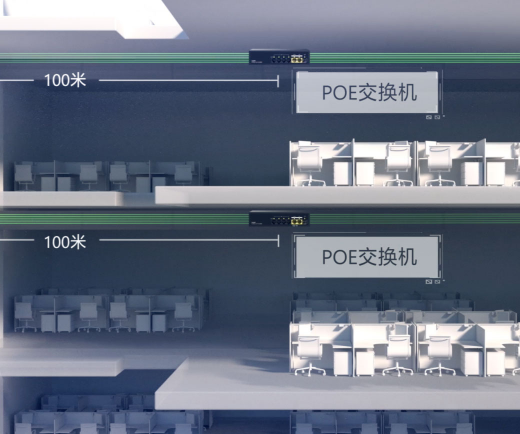
Extra difficulty for O&M due to limited transmission distance and excessive relay nodes
- Copper cables can only transmit data signals over a distance up to 100 meters so that access switches are used as relay stations in the long-distance transmission, which adds to the maintenance efforts.

Poor wireless performance out of step with rapid business changes
- Growth of the wireless service requires continuous upgrade of wireless bandwidth.
- The bandwidth of a traditional Ethernet uplink port is 1 Gbit/s, making APs unable to unleash their high-speed transmission performance.

Power supply in deploying optical cables for data transmission
- Local power supply requires multi-department coordination and brings problems into electricity bill accounting and electricity safety.
- Centralized power supply involves indoor nodes, which poses security risks.

Time-consuming troubleshooting and on-site service
- Wireless network faults rarely recur, making it difficult to locate them.
- Most AP faults can be rectified through restart, but on-site service is still required.


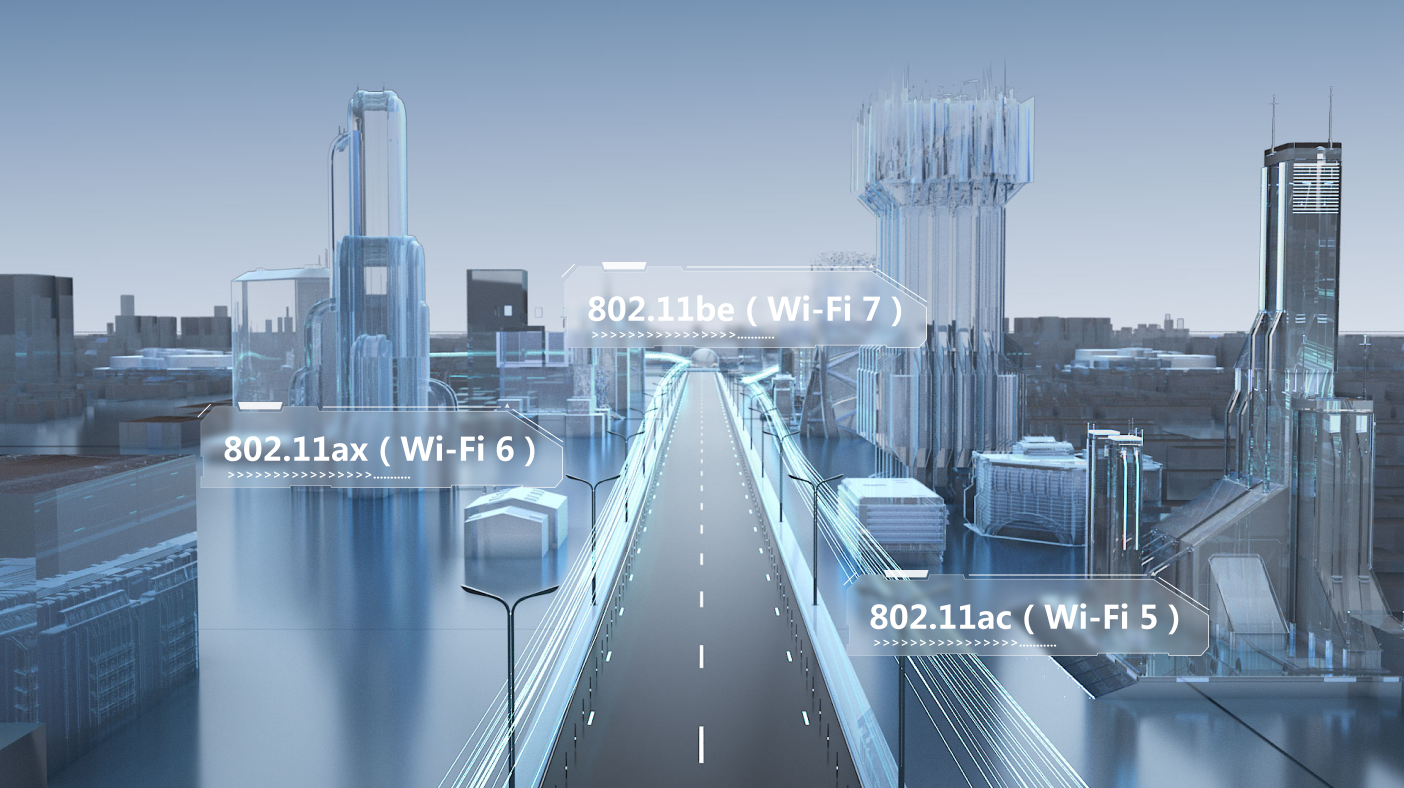
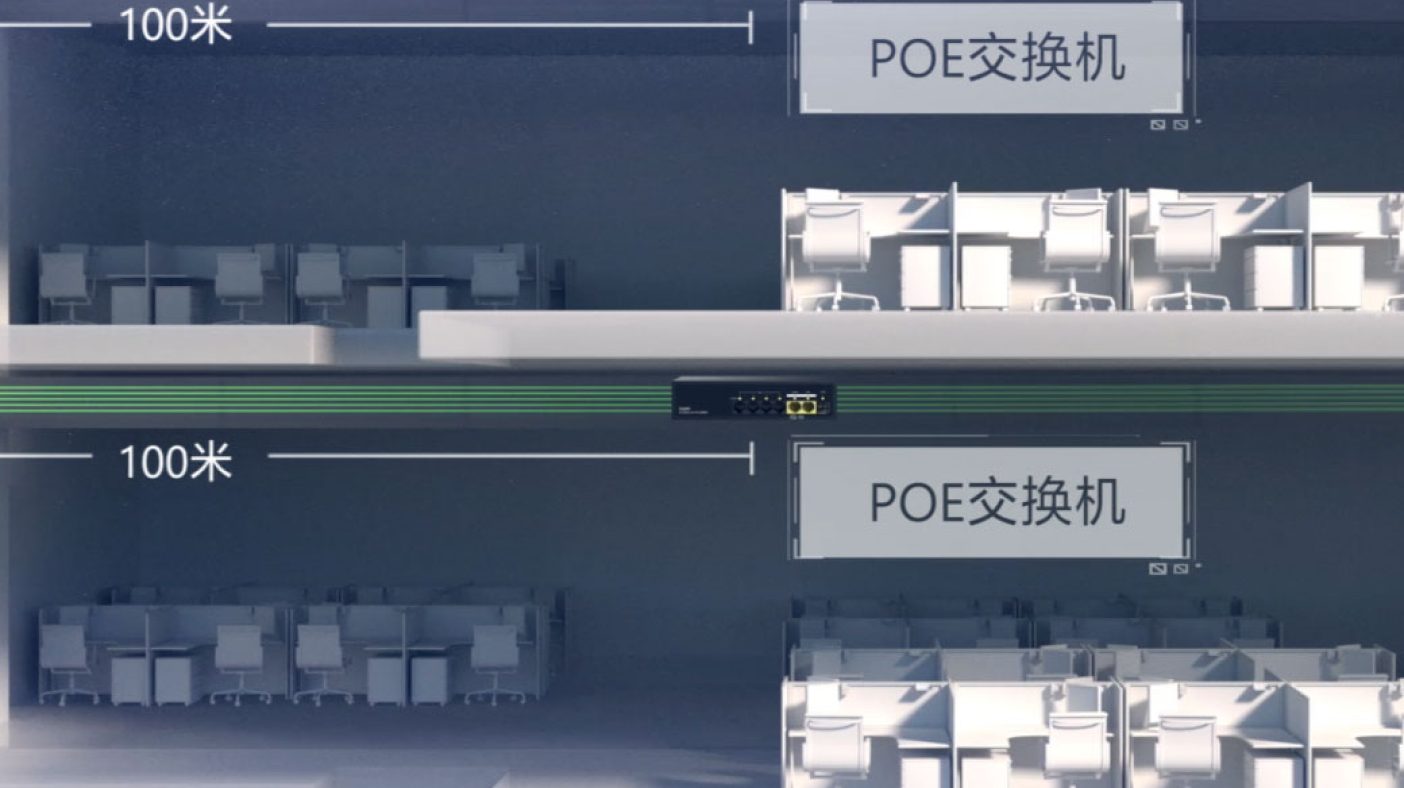



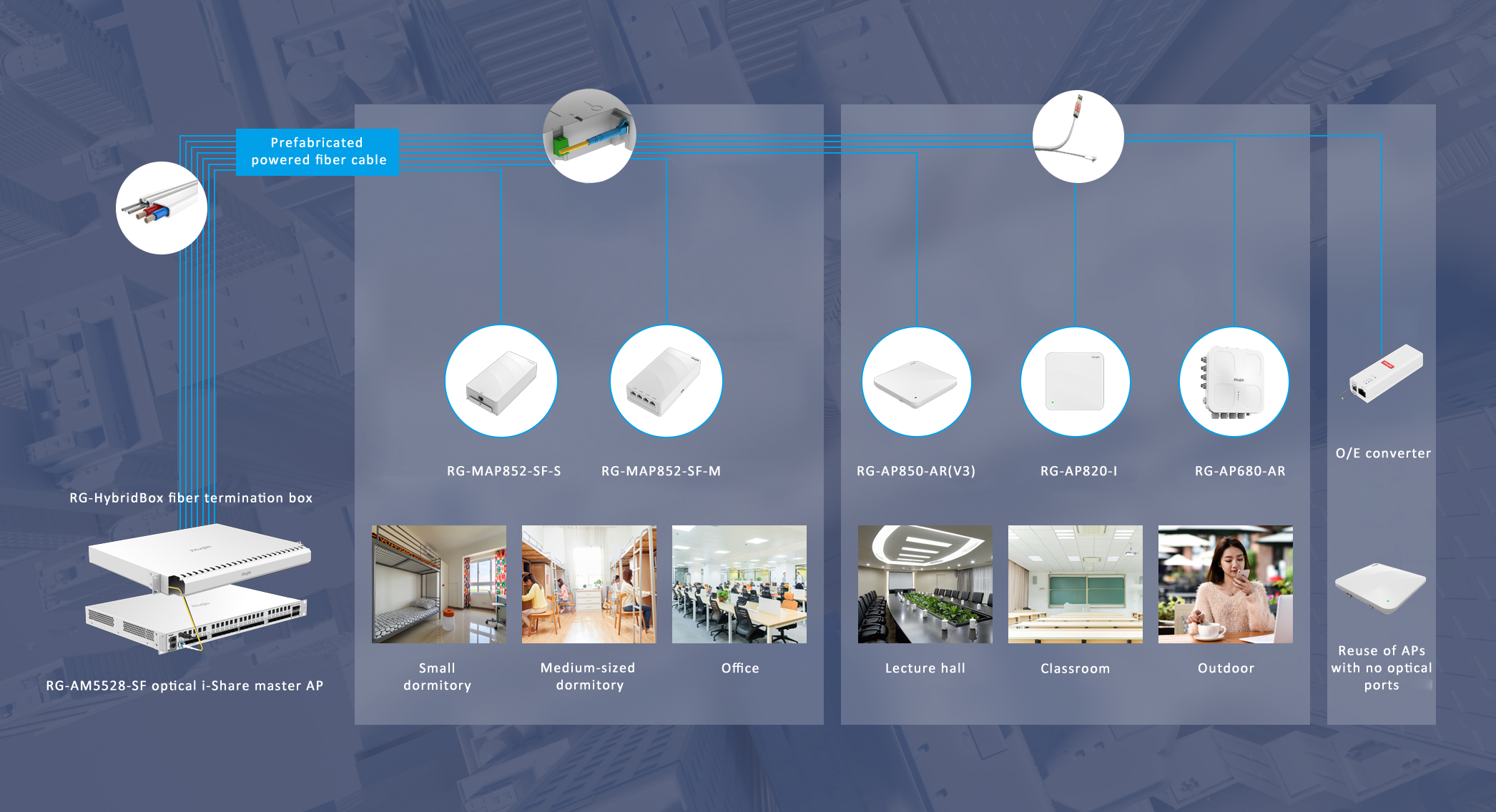
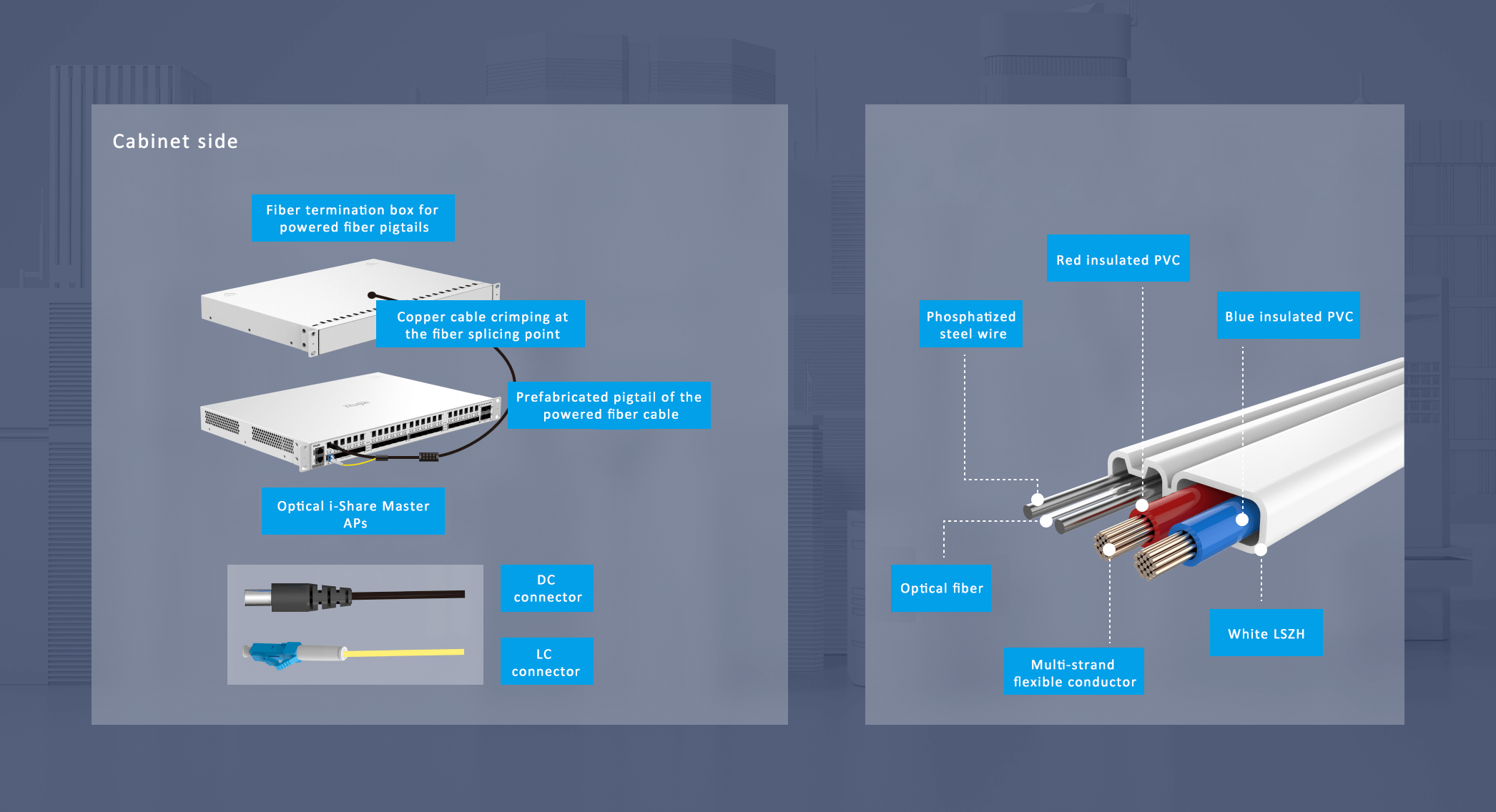
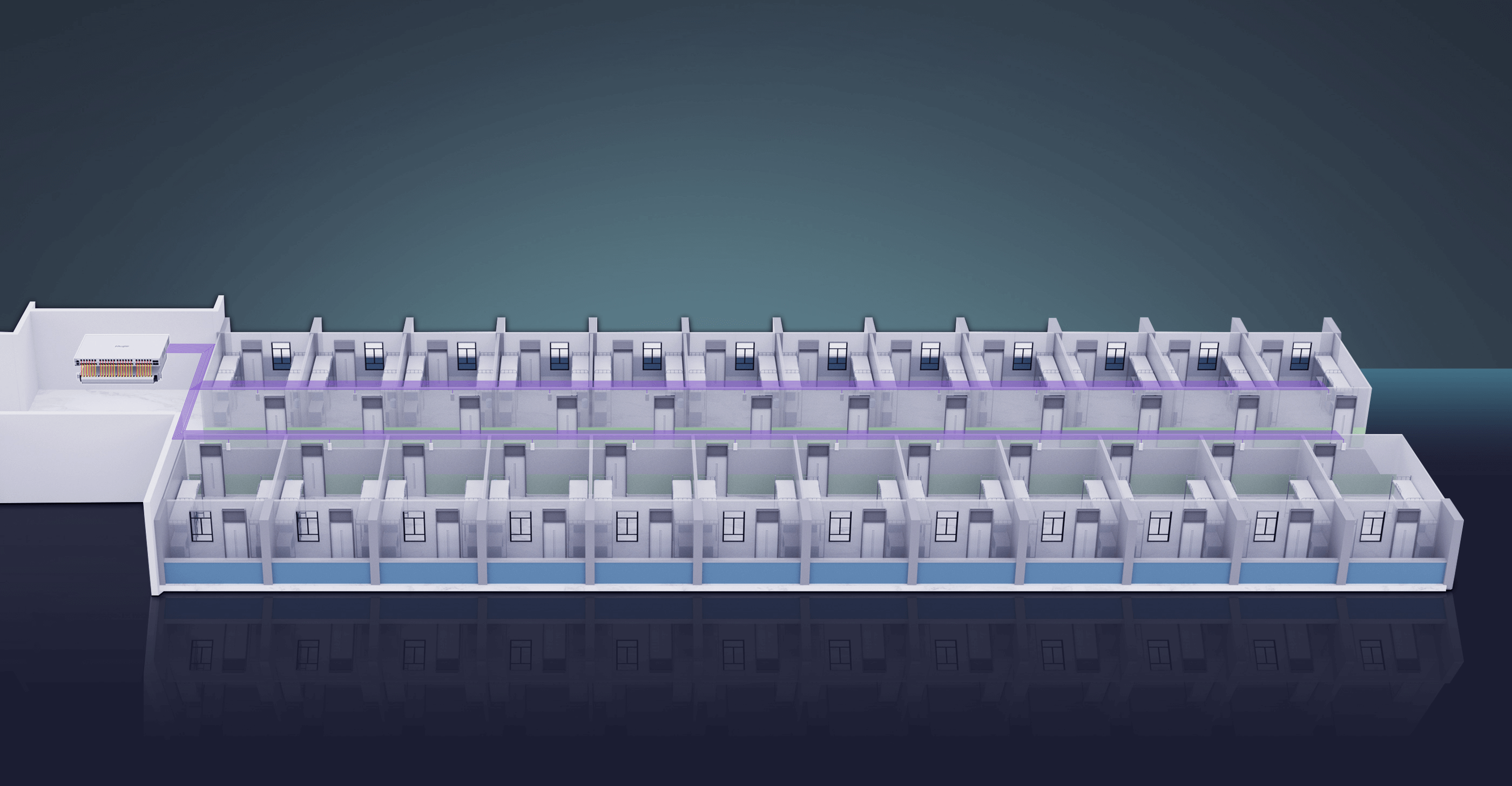
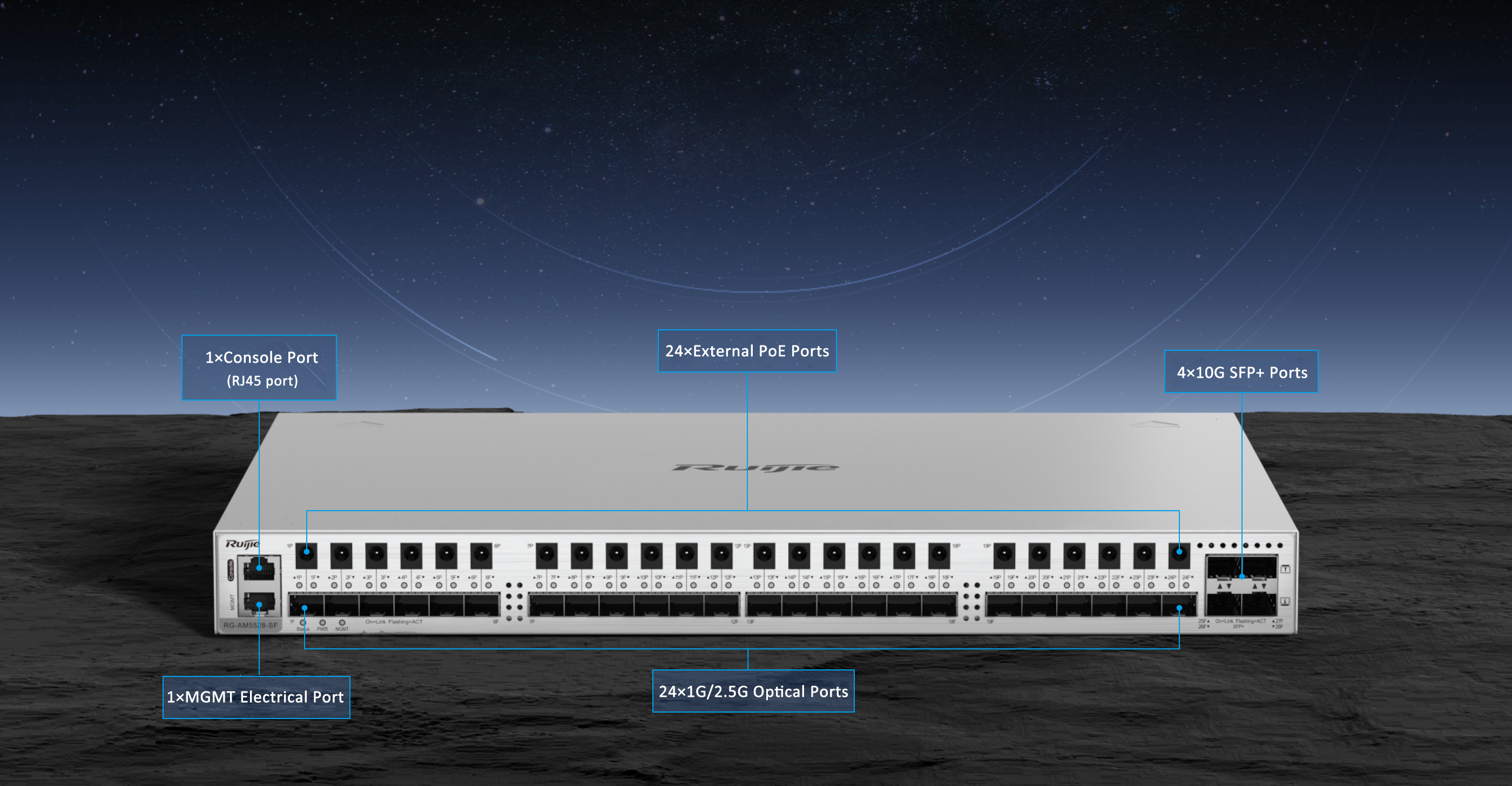
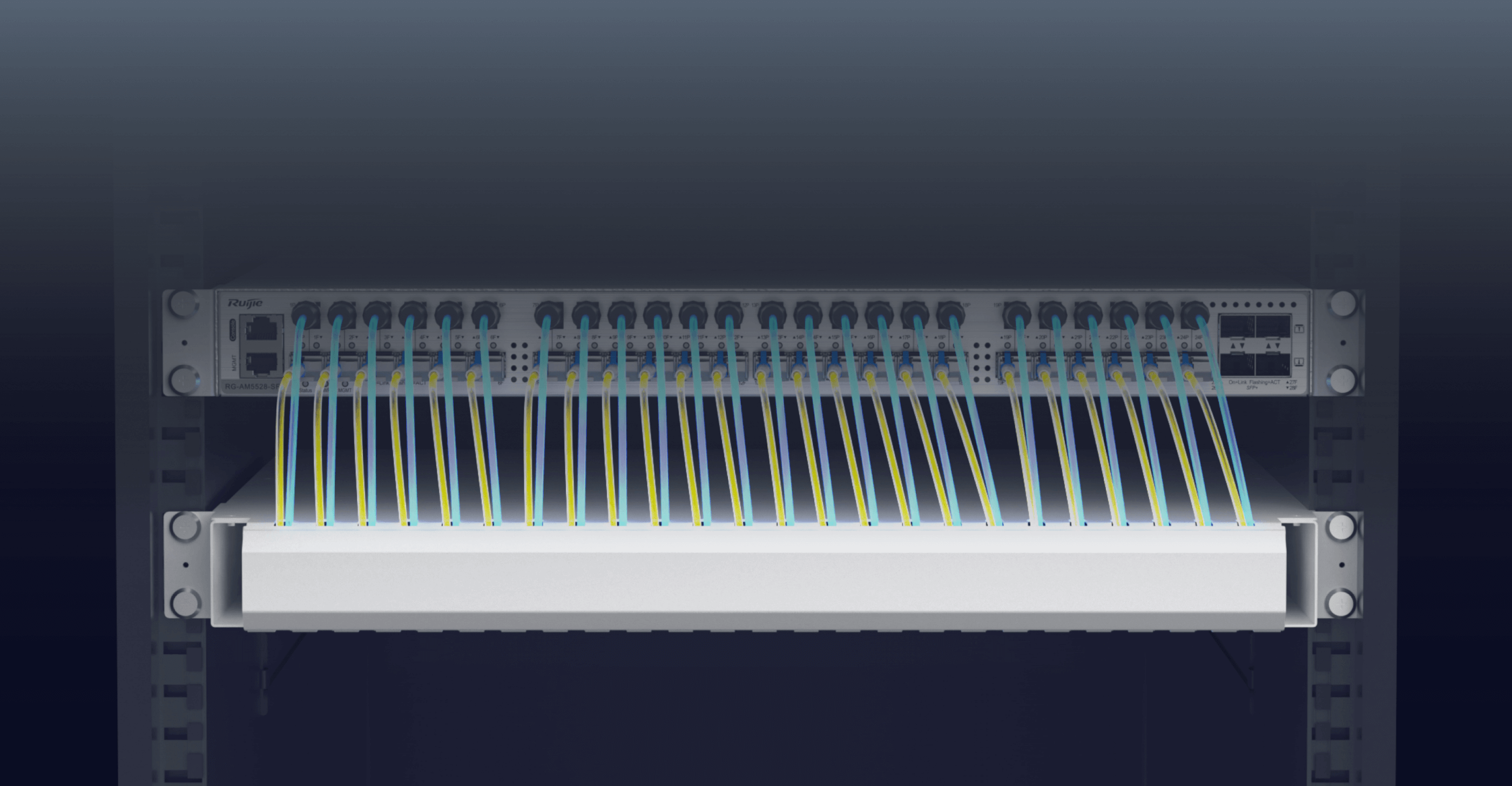
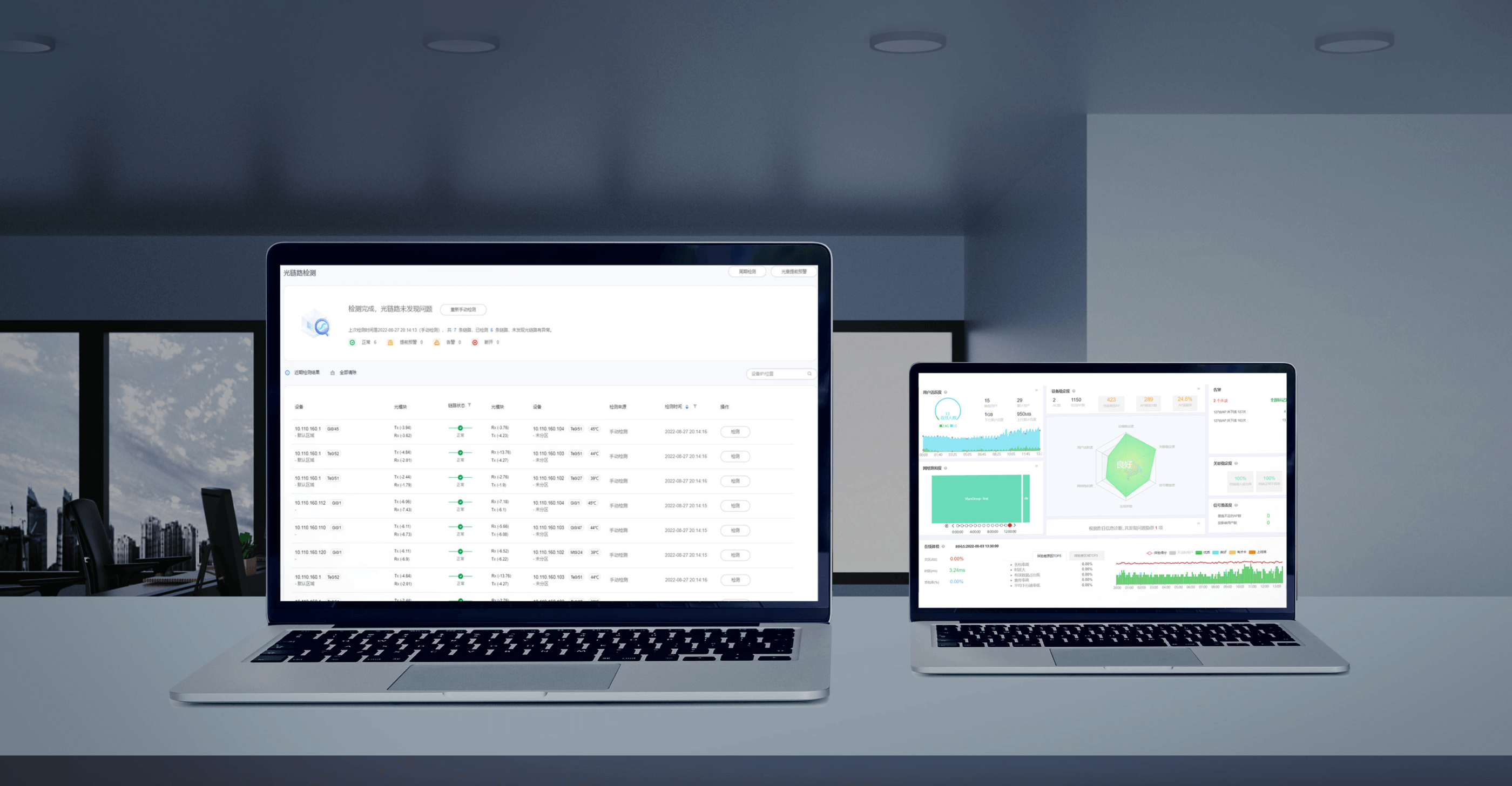

 The 2.5G downlink port fully unleashes the
Wi-Fi 6 performance, with videos, documents, and other learning materials being
opened with just one tap.
The 2.5G downlink port fully unleashes the
Wi-Fi 6 performance, with videos, documents, and other learning materials being
opened with just one tap.














