What is 802.1X authentication and how does it work? And how can 802.1X authentication be configured on Devices? This post attempts to answer these questions.
Introduction:
In an 802.1X authentication system, the client, access device, and authentication server use the Extensible Authentication Protocol ( EAP ) to exchange information. EAP can run at various lower layers, including the data link layer , and higher layer protocols such as UDP and TCP , without IP addresses. This provides great flexibility for 802.1X authentication. When devices on a corporate LAN need to connect to other devices, they need and do not have a standardized way to identify each other so that they can communicate with the intended device. This article explains where it comes from and how it works.
What is 802.1X authentication ?
To understand 802.1X authentication, you need to understand three terms, supplicant: the user or client being authenticated; authentication server : the actual server performing the authentication (typically a RADIUS server); authenticator: a device (such as a wireless access point ) between the supplicant and the authentication server.
Extensible Authentication Protocol ( EAP ) transaction between the supplicant and the controller or switch. The supplicant constructs the user's credentials in a way that matches what 802.1X can read. An authenticator is a device on the network that provides the data link connecting the network and the client. Block or allow traffic to flow between the client and the network. Wireless access points and Ethernet switches are examples of authenticators.
Which EAP type to implement, or whether to implement 802.1X authentication, depends on your organization's desired level of security, administrative overhead, and required functionality.
Because Wi-Fi local area network (WLAN) security is important and EAP authentication types can provide a better method for securing WLAN connections, vendors are rapidly developing EAP authentication types, adding them to the access point of the WLAN interface.
An authentication server is a server that receives and responds to requests for access to the network. You can tell the authentication system whether a connection is allowed or not, and the settings used to interact with the client's connection.
The major advantage of 802.1X authentication is that authenticators can be simple and foolproof. Brains need only reside on the supplicant and the authentication server , which makes it ideal for 802.1X authentication wireless access points that typically have little memory or processing power.
802.1X authentication is used to allow devices to securely communicate with access points. Until now, it has only been used by large organizations such as companies, universities, and hospitals, but due to increasing cyber security threats, it is also being rapidly adopted by small and medium-sized businesses.
How does 802.1X authentication work on devices?
The 802.1X authentication process consists of four stages: initialization, initiation, negotiation, and authentication. The initialization phase begins when the authenticator discovers a new device and attempts to establish a connection. The authenticator port is set to "Disallowed". This means that only 802.1X authentication traffic will be accepted and all other connections will be dropped.
The authenticator starts sending EAP requests to the new device and the new device sends EAP responses back to the authenticator. The response usually includes how to detect new devices. The Authenticator receives its EAP Response and relays it to the Authentication Server in a RADIUS Access-Request packet.
When the authentication server receives the request packet, it responds with a RADIUS access-challenge packet containing the authorized EAP authentication method for the device. Once the EAP method is set on the device, the authentication server will start sending configuration profiles so that the device can be authenticated. Once the process is complete, the port will be set as "allowed" and the device will be on her 802.1X authentication network.
In summary, the 802.1X authentication process involves stages of initialization, initiation, negotiation, and authentication. Through this process, devices prove their identity using EAP methods, and the authentication server determines whether they should be granted access to the network. This kind of method plays a critical role in maintaining the security and integrity of modern network environments.
Conclusion:
802.1X authentication is a standard that defines methods for providing authentication to devices connecting to other devices on a local area network (LAN). A dedicated authentication server such as a RADIUS server provides a mechanism for network switches and access points to offload authentication responsibilities so that device authentication on the network can be managed and updated centrally rather than distributed across multiple pieces of network hardware.